VR Screen Effects
EASY VR Screen Effects - ( Pain Flash, Fade In, Fade Out )
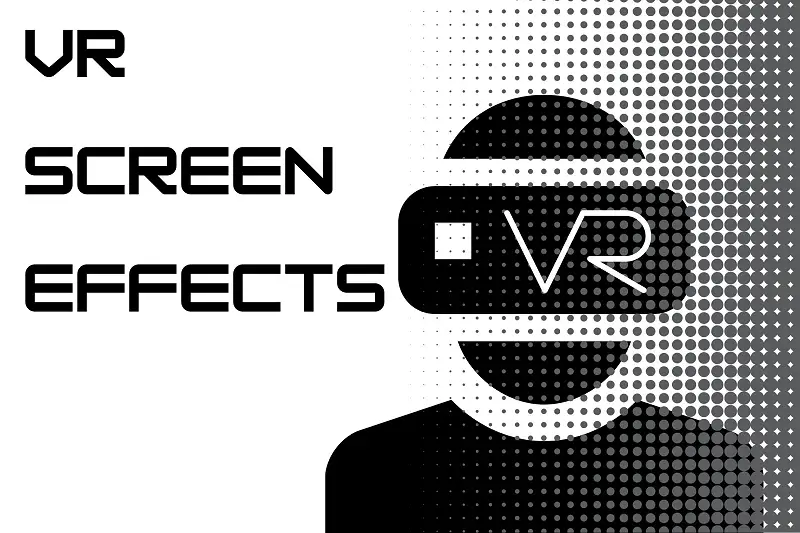 EASY VR Screen Effects - ( Pain Flash, Fade In, Fade Out )
EASY VR Screen Effects - ( Pain Flash, Fade In, Fade Out )* This page contains affiliate links, meaning we may earn a small commission if you purchase something through them, at no extra cost. $4.99
- Category:
- Tools › Camera
- Developer:
- Red Team Nineteen
- Price:
- $4.99
- Favorites:
- 4
- Supported Unity Versions:
- 2020.3.32 or higher
- Current Version:
- 1.1
- Download Size:
- 469.03 KB
- Last Update:
- May 11, 2022
- Description:
VR Screen Effects
Easy Setup, Customizable, Performant
WORKS WITH OCULUS QUEST 1 or 2
Make your VR project more immersive by adding simple screen effects.
Screen Effects Included:
- Fade In
- Fade Out
- Pain Flash
Other Features Included
- On Effect Finished Events
- Color Customization
- Timing Customization
- Easy Setup
- Demo Scene
VR Screen Effects Setup
- Create an Empty GameObject parented to your XR Rig's Center Camera
- Add the "VRScreenEffects.cs" Script
- Adjust the canvas so that is further from the camera than near clipping plane
- Add the .FadeIn() .FadeOut() .ScreenFlash() to any script
- Press Play in Editor and make sure everything is working
- Technical Details:
Setup
- Create an Empty GameObject parented to your XR Rig's Center Camera
- Add the "VRScreenEffects.cs" Script
- Adjust the canvas so that is further from the camera than near clipping plane
- Add the .FadeIn() .FadeOut() .ScreenFlash() to any script
- Ready to Go
VR Device Compatibility
This asset should work for any and all VR devices. The following are the devices we have internally tested
Oculus Quest: Tested
Oculus Quest 2: Tested
- Continue »