Ultimate Grid Manager: A Powerful UI Toolkit for Unity
A comprehensive UI toolkit for Unity that includes a powerful grid manager, various spawn types, and a user-friendly interface.
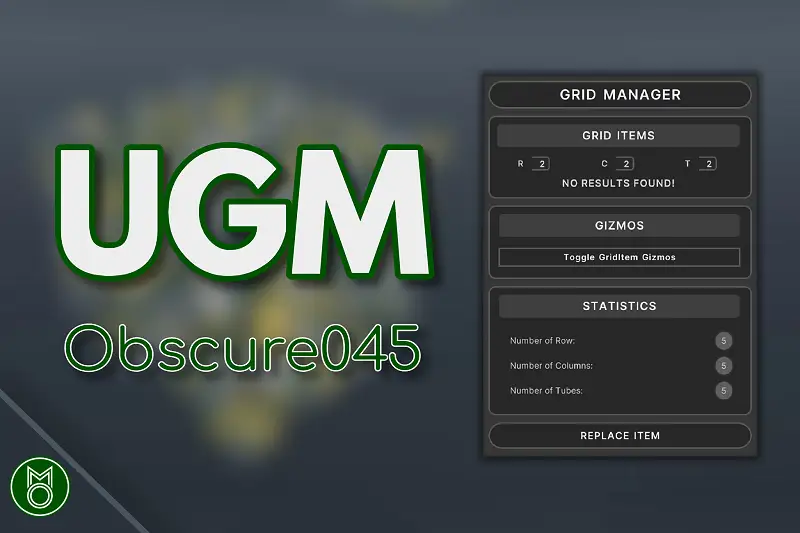 A comprehensive UI toolkit for Unity that includes a powerful grid manager, various spawn types, and a user-friendly interface.
A comprehensive UI toolkit for Unity that includes a powerful grid manager, various spawn types, and a user-friendly interface.* This page contains affiliate links, meaning we may earn a small commission if you purchase something through them, at no extra cost. $15
- Category:
- Tools › Level-design
- Developer:
- Obscure045
- Price:
- $15
- Favorites:
- 10
- Supported Unity Versions:
- 2021.3.16 or higher
- Current Version:
- 1.1.0
- Download Size:
- 4.58 MB
- Last Update:
- Aug 21, 2023
- Description:
- The Ultimate Grid Manager is a powerful editor tool for Unity that allows users to spawn items in a grid easily. It offers several different spawn types, including prefab spawn, random spawn, and procedural spawn. The tool also includes a powerful GridManager, which allows users to easily manage multiple items within the grid. The GridManager includes features such as grid item replacement, search, and a clear and organized hierarchy for easy navigation. The tool is designed to be user-friendly, with a custom UI, spawn count calculator, and name preservation options. It also demonstrates the use of the Unity UI Toolkit, showcasing its capabilities and importance in creating interactive and visually appealing user interfaces in both Runtime and Editor.
- Technical Details:
- Spawn Features:
• Prefab Spawn: allows users to spawn an item as a prefab in the grid
• Random Seed-Based Generation: generates items based on a seed within the grid and allows users to set the seed to be random for every generation
• Procedural Spawn: allows users to spawn items by multiples of a given number
• Border Spawn: allows users to spawn items along the edges of the grid
Grid Management:
• GridManager: offers options for grid item replacement, and a search feature
• Multiple Item Support: enables users to manage multiple items within the grid
• Grid Spacing: allows users to customize the spacing between items in the grid
• Grid Offset: enables users to adjust the position of the grid within the scene
• Grid Gizmos: visual aids for showing the grid layout and positioning of items within the grid
• Grid Item Replacement: allows users to easily swap out items in the grid
• Organized Hierarchy: clear and organized hierarchy for easy navigation
User Experience:
• Custom UI: user interface tailored to the needs of the tool
• Spawn Count Calculator: helps users keep track of the number of items being spawned
• Name Preservation: enables users to preserve the names of spawned items
• Search Item: allows users to find specific items in the grid by specifying their row, column, and grid location
UI Toolkit Demonstrations:
• Inspector UI
• USS best practices
• UI Builder ListView
• Dynamic Content Management: Addition and Removal
• Customizing Style through C#
• Dynamic Colors: Light Theme and Dark Theme
• Customizing the Styles of Unity Default Fields
• Simple Editor Window
• Button Callback Between Unrelated Elements
• Loading Panel - Continue »