UI Hierarchy Radar: Simplify UI Development in Unity
Quickly locate and select UI elements in complex hierarchies with a simple right-click in Scene view, saving time and reducing frustration.
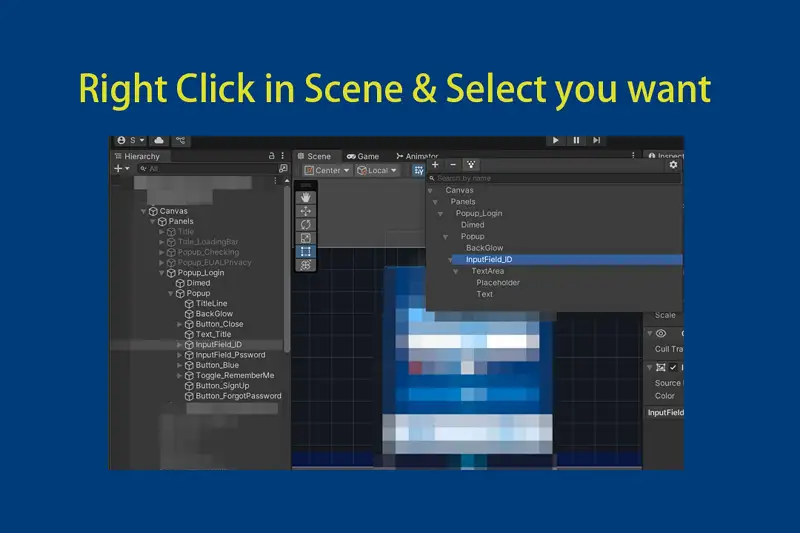 Quickly locate and select UI elements in complex hierarchies with a simple right-click in Scene view, saving time and reducing frustration.
Quickly locate and select UI elements in complex hierarchies with a simple right-click in Scene view, saving time and reducing frustration.* This page contains affiliate links, meaning we may earn a small commission if you purchase something through them, at no extra cost. $14.99
- Category:
- Tools › Gui
- Developer:
- superyyl
- Price:
- $14.99
- Supported Unity Versions:
- 2022.3.48 or higher
- Current Version:
- 1.0.0
- Download Size:
- 154.03 KB
- Last Update:
- Mar 24, 2025
- Description:
- UI Hierarchy Radar is a tool designed to help developers navigate and select UI elements in complex hierarchies. It provides an intuitive way to visualize and navigate UI hierarchies directly in the Scene view, eliminating the need to hunt through the Hierarchy window. With this tool, you can:
* Display the complete UI hierarchy under your cursor with a simple right-click
* Select any element in the hierarchy with one click
* Visualize parent-child relationships for better understanding
* Customize the tool's behavior through settings
Perfect for UI developers, game developers, and anyone who has ever struggled with selecting the right UI element. No complex setup required - just import and start using immediately!
Customizable settings allow you to tailor the tool to your workflow, including filtering out effect elements, customizing highlight colors, and configuring pattern matching for element filtering. Save time, reduce frustration, and make UI development in Unity more enjoyable with UI Hierarchy Radar! - Technical Details:
- Key Features:
* Quick UI navigation in complex hierarchies with right-click context menu
* Hierarchical display of UI elements with parent-child relationships
* One-click selection of deeply nested elements
* Customizable filter settings to hide effect elements
* Adjustable highlight colors for selected elements
* Compatible with Unity 2018.3 and above
* Works with both Canvas-based UI and UGUI
* Includes comprehensive documentation in English and Chinese
* Demo scene with complex UI structure for testing
* No additional dependencies required - Continue »