UI Button Drop Anywhere 3 in 1 Pack
Elevate your UI with these modular & useful assets, containing 3 distinct assets: UI Button Drop Anywhere, UI Button Circle Fan Arrangement, and Selectable Button Animation Manager.
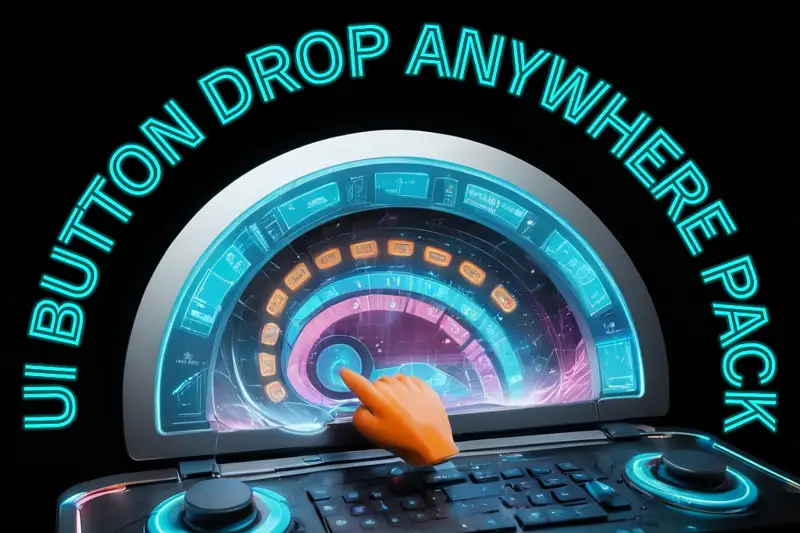 Elevate your UI with these modular & useful assets, containing 3 distinct assets: UI Button Drop Anywhere, UI Button Circle Fan Arrangement, and Selectable Button Animation Manager.
Elevate your UI with these modular & useful assets, containing 3 distinct assets: UI Button Drop Anywhere, UI Button Circle Fan Arrangement, and Selectable Button Animation Manager.* This page contains affiliate links, meaning we may earn a small commission if you purchase something through them, at no extra cost. $50
- Category:
- Tools › Gui
- Developer:
- Danesvar Neelamagam
- Price:
- $50
- Favorites:
- 8
- Supported Unity Versions:
- 6000.0.45 or higher
- Current Version:
- 1.0
- Download Size:
- 5.23 MB
- Last Update:
- Apr 24, 2025
- Description:
- This package contains three distinct assets to elevate your UI:
1. **UI Button Drop Anywhere**: A dynamic UI animation system that lets you create stunning, customizable button arrangements with smooth animations. Buttons can be arranged in straight lines or custom curves, with options for synchronized scaling, fading, and audio effects. Perfect for radial menus, context-sensitive UIs, or interactive HUDs.
Key Features:
* Flexible layouts: arrange buttons in straight lines or custom curves
* Smooth animations: animate buttons with movement, scaling, and fade effects
* Audio integration: play custom sounds when buttons appear or disappear
* Editor tools: generate curves, drag-and-drop control points, and auto-setup functionality
Use cases: radial menus, context-sensitive UIs, curved HUDs, puzzle/strategy games
2. **UI Button Circle Fan Arrangement**: A powerful and flexible solution to arrange UI buttons in circular or fan-like layouts. Easily create dynamic radial menus, pie menus, or tool selectors with smooth, customizable animations including fade, resize, and directional fan effects.
Key Features:
* Flexible layout options: arrange buttons around a central origin with options for full circles or customizable segments
* Dynamic animations: animate buttons with smooth, time-interpolated animations or immediate state changes
* Visual effects: enhance your UI with optional fade-in/out and resizing animations during transitions, along with integrated audio cues for show/hide events
* Custom positioning: use either local or world positions, and optionally compute layout parameters dynamically using target radial points or external objects
Use cases: radial menus, in-game tool selectors, VR interfaces, or any application where a circular UI arrangement enhances user experience
3. **Selectable Button Animation Manager**: Elevate your UI with professional button animations (resize, wiggle, vibrate, fade) (supports sound effects). Perfect for menus, HUDs, and interactive UIs. Supports Unity's Input System, works seamlessly with UI_Button_Drop_Anywhere and UI_Button_Circle_Fan_Arrangement, and requires zero coding for setup.
Key Features:
* 4 animation types: resize, wiggle, vibrate, fade
* Audio integration: play sounds on select, deselect, and click
* Unity Input System ready: navigate buttons with gamepads, keyboards, or joysticks
* Drag-and-drop workflow: auto-add buttons from UI_Button_Drop_Anywhere or UI_Button_Circle_Fan_Arrangement
* Performance optimized: uses coroutines and dictionaries for lightweight animation tracking
Use cases: main menus, pause screens, settings panels, mobile/console game UIs, interactive kiosks or apps - Technical Details:
- This package is compatible with Unity 2019.4 and later, including support for URP and HDRP. It works with all Unity-supported platforms and requires only Unity's built-in UI system. The package includes prefabs, demo scenes, and C# scripts, and is fully documented with a detailed PDF guide and commented code. The file size is 15 MB. The package also includes a custom editor script for real-time Scene view visualization and quick configuration of button onClick events.
- Continue »