Deep-Level Unity Debugging Made Easy
Unlock full control of your components and classes in the Unity Editor with this powerful and flexible debugging tool.
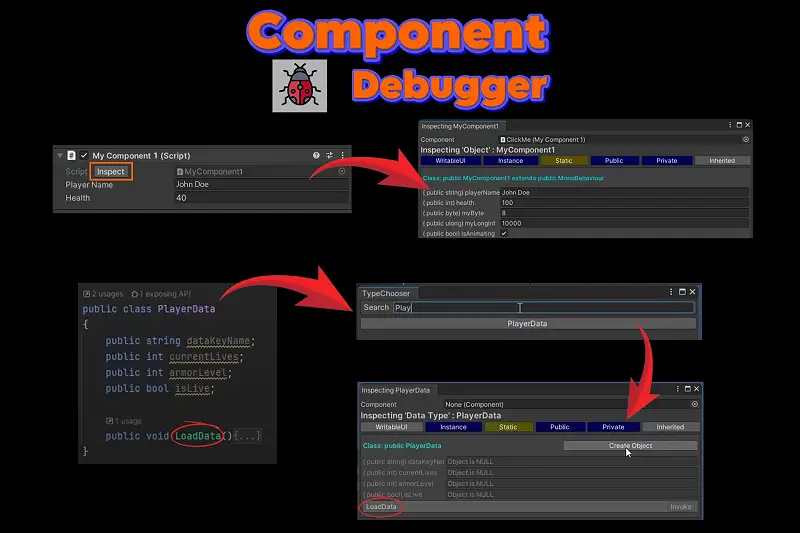 Unlock full control of your components and classes in the Unity Editor with this powerful and flexible debugging tool.
Unlock full control of your components and classes in the Unity Editor with this powerful and flexible debugging tool.* This page contains affiliate links, meaning we may earn a small commission if you purchase something through them, at no extra cost. $14.99$29.99-50%
- Category:
- Tools › Utilities
- Developer:
- Tellosoft
- Price:
- $14.99$29.99-50%
- Supported Unity Versions:
- 2021.3.45 or higher
- Current Version:
- 1.0
- Download Size:
- 923.25 KB
- Last Update:
- Apr 30, 2025
- Description:
- Component Debug Inspector is a tool designed to give you complete visibility and control over any built-in or custom component in your game. It allows you to inspect fields, properties, methods, and constructors, whether they're public, private, or static, and even invoke methods with parameters directly from the component inspector. This tool saves time and simplifies the process of debugging in Play Mode, testing new logic, or inspecting static managers.
Key features include:
* Inspect any component or class, including deeply nested fields and references
* Toggle between read-only and editable mode to modify values on the fly during Play Mode
* Access inherited members, including deeply nested fields and references
* Invoke any method, public or private, static or instance, with parameters and inspect return values
* Create objects in memory for null fields and start testing/debugging with them right away
* Fully supports complex nested data like Lists, Dictionaries, and custom class hierarchies
* Watch values change live, adjust internal states, and debug bugs on the spot
Perfect for quickly testing new class logic, inspecting and debugging static manager or singleton states, tracking and fixing tricky bugs in Play Mode, modifying private variables and simulating edge cases, and saving development time. - Technical Details:
- This tool is a reflection-based debugging tool for Unity developers who want to understand their game's internals better and work faster. It provides a clean, intuitive UI and real-time editing capabilities, allowing you to quickly inspect and modify components and classes in the Unity Editor.
- Continue »