Sensing Component 2D
Enhance your 2D game's AI with advanced vision and hearing detection capabilities.
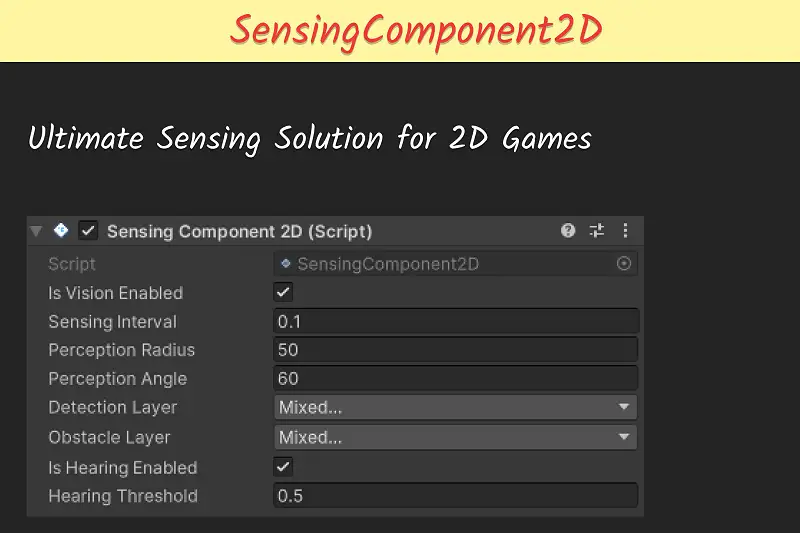 Enhance your 2D game's AI with advanced vision and hearing detection capabilities.
Enhance your 2D game's AI with advanced vision and hearing detection capabilities.* This page contains affiliate links, meaning we may earn a small commission if you purchase something through them, at no extra cost. $14.99
- Category:
- Tools › Behavior-ai
- Developer:
- 34IB Studio
- Price:
- $14.99
- Favorites:
- 3
- Supported Unity Versions:
- 2022.3.22 or higher
- Current Version:
- 1.0
- Download Size:
- 490.00 KB
- Last Update:
- Sep 30, 2024
- Description:
- The SensingComponent2D provides a comprehensive solution for integrating vision and hearing detection into your 2D game. With customizable parameters for perception radius, angle, and detection layers, this component allows your game characters to detect and respond to visual and auditory stimuli. Use the built-in events to trigger specific actions when objects are detected or forgotten, and when noises are heard. Ideal for developers looking to add realistic AI perception to their projects.
This component is perfect for creating immersive AI behaviors in 2D environments, with features such as customizable sensing interval, detection layers, and hearing threshold. The script utilizes Unity's physics system and raycasting to detect objects within a specified radius and angle, and coroutine-based vision detection to manage performance efficiently.
The SensingComponent2D is easy to integrate, simply attach the component to your game object and configure the parameters in the Unity Editor. With this component, you can create more realistic and engaging AI behaviors in your 2D game. - Technical Details:
- The SensingComponent2D script offers robust 2D sensing capabilities for Unity, including vision and hearing detection. Key features include:
* Vision Detection: Configurable perception radius and angle, with detection and obstacle layers. Objects within the vision range trigger the OnVisionObjectDetected and OnVisionObjectForgotten events.
* Hearing Detection: Detects noises based on a specified threshold, triggering the OnNoiseHeard event.
* Customizable Parameters: Adjustable sensing interval, detection layers, and hearing threshold.
* Easy Integration: Simply attach the component to your game object and configure the parameters in the Unity Editor.
The script utilizes Unity's physics system to detect objects within a specified radius and angle, and raycasting to determine line-of-sight for vision detection. It includes coroutine-based vision detection to manage performance efficiently. - Continue »