Easy Screenshot Capture for Unity
Capture high-resolution screenshots of your Unity project with ease.
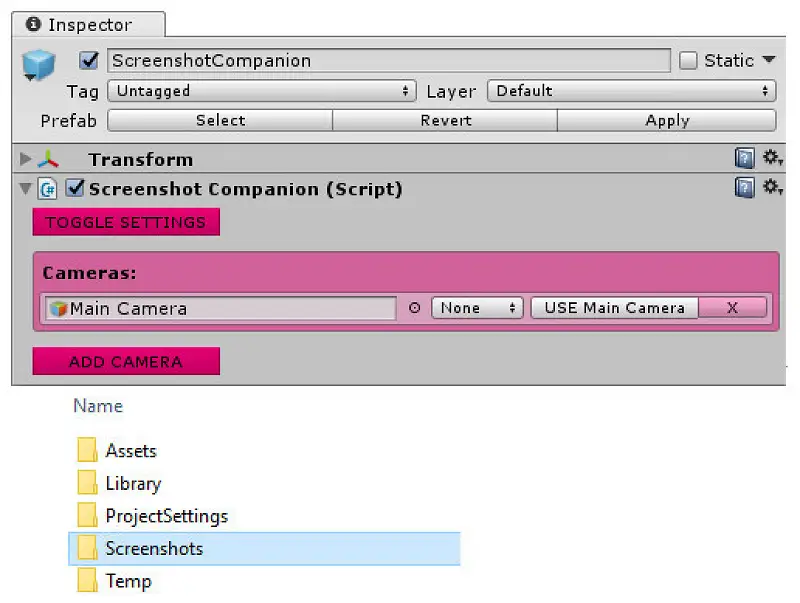 Capture high-resolution screenshots of your Unity project with ease.
Capture high-resolution screenshots of your Unity project with ease.* This page contains affiliate links, meaning we may earn a small commission if you purchase something through them, at no extra cost. FREE
- Category:
- Tools › Utilities
- Developer:
- Topicbird
- Price:
- FREE
- Rating:
- Favorites:
- 520
- Supported Unity Versions:
- 2017.1.1 or higher
- Current Version:
- 1.6
- Download Size:
- 48.33 KB
- Last Update:
- Apr 9, 2025
- Description:
- The Screenshot Companion is a free, user-friendly tool designed to help you create high-quality screenshots of your Unity project. With its intuitive features, you can capture screenshots in various ways, including selecting from three different capture methods, assigning hotkeys to cameras, and customizing image settings. This tool is compatible with both the Editor and builds, allowing you to take super high-resolution screenshots with ease. You can also capture a preselected rectangle cutout of the Game View, making it perfect for showcasing your game's visuals.
- Technical Details:
- Features include:
• 3 different capture methods
• Capture single or group of cameras
• Assign hotkeys to cameras
• Works in Editor and in Builds
• Take super high-resolution screenshots
• Capture preselected rectangle cutout of Game View
• Customize image name and format (JPG or PNG)
• Customize directory name and location - Continue »