Scatter Tool for Unity
Drop objects in your Unity scene using physics in edit mode, making them look more natural and interactive.
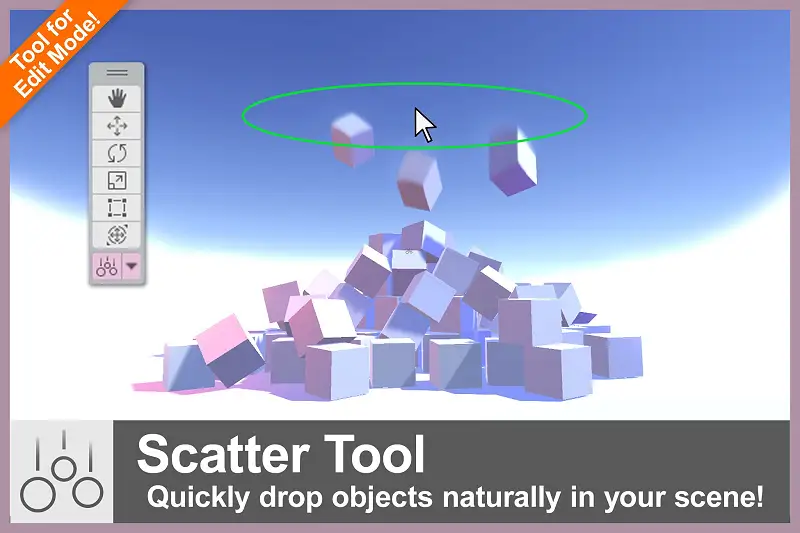 Drop objects in your Unity scene using physics in edit mode, making them look more natural and interactive.
Drop objects in your Unity scene using physics in edit mode, making them look more natural and interactive.* This page contains affiliate links, meaning we may earn a small commission if you purchase something through them, at no extra cost. $10
- Category:
- Tools › Level-design
- Developer:
- Lidia Martinez
- Price:
- $10
- Favorites:
- 18
- Supported Unity Versions:
- 2020.2.0 or higher
- Current Version:
- 1.1
- Download Size:
- 42.03 KB
- Last Update:
- Apr 8, 2024
- Description:
- The Scatter Tool is a convenient edit mode tool that allows you to place objects in your Unity scene quickly and easily using physics. With this tool, you can select objects from anywhere in your project and drop them into your scene, where they will interact with colliders and look more natural. The tool supports one or more selected objects, including prefabs, and allows you to spawn them randomly or in order. You can also copy the hierarchy position of the objects and spawn them on a circular area. The tool is fully compatible with Undo-Redo and does not require a Rigidbody for simulation. Additionally, you can change the height from which objects are spawned and dropped, and even spawn objects after a time delay or after the scene has slept.
The Scatter Tool supports a wide range of objects, including regular game objects, asset prefabs, and prefabs instanced in the scene. However, there are some restricted cases to avoid bad simulation results, such as objects with Rigidbodies down in the hierarchy, non-convex mesh colliders, and instanced prefabs with added objects as overrides.
To use the Scatter Tool, simply enable it in the main toolbar, select the objects you want to drop, and adjust the spawn settings in the tool GUI. You can then left-click to drop objects, and the simulation will stop when all objects are asleep. Please note that this tool does not bake objects into a single mesh, so you may need to use a separate baking tool. It's also recommended to backup your scene before using the tool, as changes can occur before and after simulation.
If you have any specific feature requests, please let me know! The tool is currently supported for Unity versions 2020.2 to 6.0.0b14. - Technical Details:
- Under-the-hood details:
* The tool modifies the status of rigidbodies in the scene before simulation and restores parameters and overrides in prefabs afterwards.
* Objects with no colliders will not collide with any object when simulating.
* Selected objects from different loaded scenes will respect their origin and collide only with colliders on each scene. - Continue »