Magnetic Scroll View
Magnetic Scroll View is a Scroll View System that allows users to scroll panels by swiping using touch or mouse input.
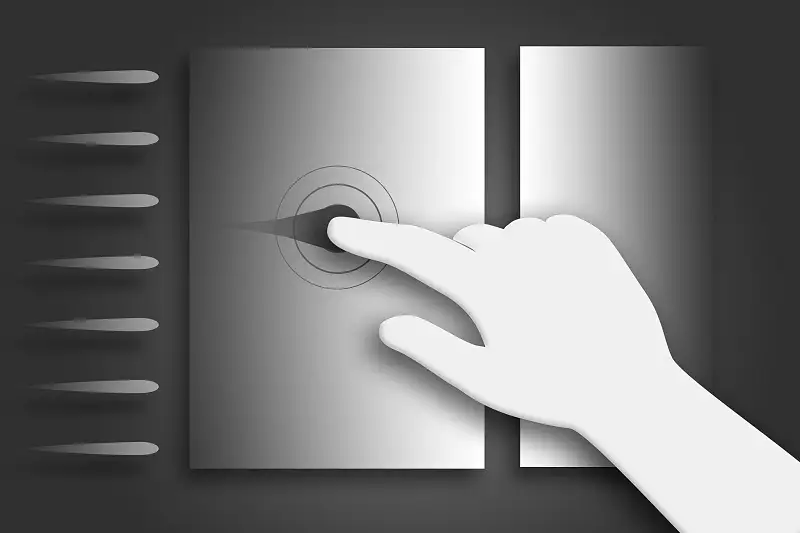 Magnetic Scroll View is a Scroll View System that allows users to scroll panels by swiping using touch or mouse input.
Magnetic Scroll View is a Scroll View System that allows users to scroll panels by swiping using touch or mouse input.* This page contains affiliate links, meaning we may earn a small commission if you purchase something through them, at no extra cost. $9.99
- Category:
- Tools › Gui
- Developer:
- Cooking Polygons
- Price:
- $9.99
- Rating:
- Favorites:
- 243
- Supported Unity Versions:
- 2021.3.5 or higher
- Current Version:
- 1.6.1
- Download Size:
- 758.27 KB
- Last Update:
- Aug 7, 2024
- Description:
- Magnetic Scroll View is a versatile and customizable scroll view system that enables users to navigate through panels by swiping using touch or mouse input. It offers four Snap Modes:
* Swipe Mode: Swipe in one of four directions (UP, DOWN, RIGHT, LEFT) to snap to the next or previous panel.
* Snap To Nearest: Snap to the closest panel after dragging.
* Both: Works like Swipe mode, but snaps to the nearest panel when the swipe is cancelled.
* None: Allows users to drag panels freely.
The system also provides various settings to customize the experience:
* Fit panel size to the viewport or set a custom size.
* Align vertically or horizontally.
* Choose between Circular or Linear layout modes.
* Set circular factor to control the circular positioning of elements.
* Add paddings between panels.
* Set limits to the extremities.
* Invert element order of alignment.
* Add margin between element and viewport.
* Enable infinite scrolling (Circular Layout Mode only).
* Adjust transition speed and dragging speed.
* Set min and max swipe time.
* Add swipe events and use buttons.
* Show index table and mask viewport.
* Display viewport mask image.
Magnetic Scroll View is compatible with the new Input System and has been tested on Unity 2018.3, 2019.4, 2021.3 LTS, and 2022.3 LTS versions. - Technical Details:
- Magnetic Scroll View is built to be highly customizable and flexible, allowing developers to tailor the experience to their specific needs. It supports a range of features, including swipe gestures, snap modes, and layout options. The system is designed to work seamlessly with the new Input System and has been thoroughly tested on various Unity versions.
- Continue »