Easy Loading Screen System for Unity
Create stunning and polished loading screens for your game with ease using this user-friendly drag-and-drop system.
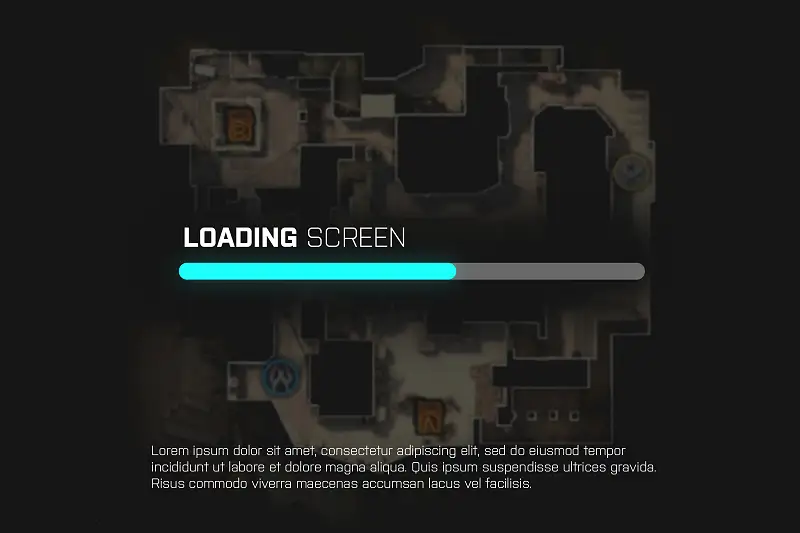 Create stunning and polished loading screens for your game with ease using this user-friendly drag-and-drop system.
Create stunning and polished loading screens for your game with ease using this user-friendly drag-and-drop system.* This page contains affiliate links, meaning we may earn a small commission if you purchase something through them, at no extra cost. $10
- Category:
- Tools › Gui
- Developer:
- Lovatto Studio
- Price:
- $10
- Rating:
- Favorites:
- 1215
- Supported Unity Versions:
- 2019.4.40 or higher
- Current Version:
- 1.5.4
- Download Size:
- 5.31 MB
- Last Update:
- Sep 20, 2023
- Description:
- The Loading Screen package is a powerful tool that allows you to create custom loading screens for your Unity game without the hassle of building from scratch. With a simple one-line code implementation, you can say goodbye to Unity's SceneManager.LoadScene() method and hello to a seamless loading experience for your players. This package includes a range of features such as a full UGUI system, smooth transitions, asynchronous and fake loading, and more. It also comes with 15 ready-made prefabs and built-in documentation for easy use and extension.
- Technical Details:
- The package includes a range of features such as:
• Full UGUI System
• Smooth Transition between scenes
• Asynchronous and Fake loading
• Background Transitions
• Game Tips system
• Background sound with fade effect
• One-line of code to use via script
• Loading Progress Bar
• Loading Progress Text
• Loading Progress Filled image
• Display Scene description
• Display Scene custom Name
• Drag and Drop system
• Fully and easily customizable
• Easy extendable
• 15 Ready-made prefabs for use
• Build-in documentation - Continue »