Input Switch - old to new input system in 1 click
Transition seamlessly from Unity's legacy input system to the new input system with 1 click.
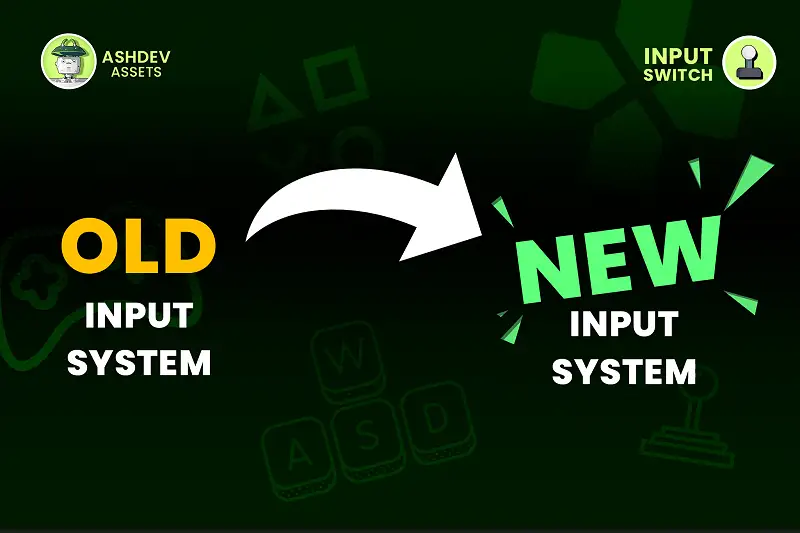 Transition seamlessly from Unity's legacy input system to the new input system with 1 click.
Transition seamlessly from Unity's legacy input system to the new input system with 1 click.* This page contains affiliate links, meaning we may earn a small commission if you purchase something through them, at no extra cost. FREE
- Category:
- Tools › Input-management
- Developer:
- Ash Dev
- Price:
- FREE
- Favorites:
- 33
- Supported Unity Versions:
- 2022.3.4 or higher
- Current Version:
- 1.2
- Download Size:
- 87.75 KB
- Last Update:
- Mar 19, 2025
- Description:
- Input Switch is designed to simplify the transition between Unity's input systems. It automates the process of identifying legacy inputs and switching them to the new Input system with just one click. Key features include:
Automated Transition: No manual searching or replacing required.
Time Saving: Eliminates the manual process of searching and replacing legacy input code, making the transition faster.
Whether you're a solo developer or part of a larger team, Input Switch is an indispensable asset for streamlining your game or app development process.
Note: This asset will not receive any updates or support, and Unity has made the new input system the default from Unity 6. It is now available for free.
Check out other assets from the developer, including [list of removed links].
Join the community for support, insights, and discussions at [removed link]. - Technical Details:
- This asset uses Unity's new input system package. It makes changes to scripts and does not have an undo feature. Please make a backup of your project before using this tool.
- Continue »