Face Recognition System
Face Recognition System for Unity
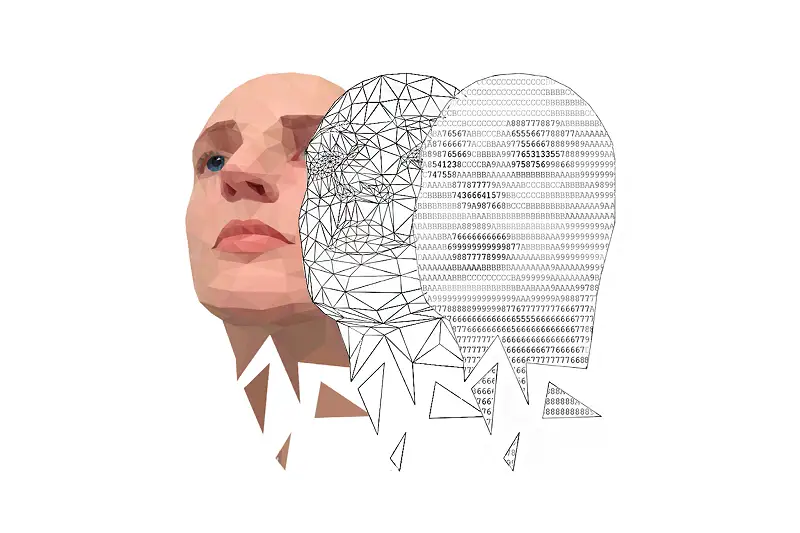 Face Recognition System for Unity
Face Recognition System for Unity* This page contains affiliate links, meaning we may earn a small commission if you purchase something through them, at no extra cost. $24.99
- Category:
- Add-ons › Machinelearning
- Developer:
- Stendhal Syndrome Studio
- Price:
- $24.99
- Rating:
- Favorites:
- 82
- Supported Unity Versions:
- 2022.3.30 or higher
- Current Version:
- 1.1.2
- Download Size:
- 65.13 MB
- Last Update:
- Dec 24, 2024
- Description:
- The Face Recognition System is a face recognition solution that includes face detection, alignment, normalization, feature extraction, and search. It recognizes faces with high accuracy (up to 99.5% on LFW dataset) and supports age, gender, emotion, and head pose estimation. The system works offline in real-time and includes a demo scene with examples of face search and recognition. It has a simple interface and is suitable for face attendance or face login authentication.
The system is supported on Windows 10, Windows 7 Service Pack 1 (x64), and Android (armeabi-v7a or arm64-v8a). After building the project for Windows, you must copy the library libtensorflowlite.so from the Assets/FaceRecognitionSystem/Plugins/x86_64 folder and paste it to the Plugins/x86_64 folder of the built project.
The system uses OpenCV 4.5.0 under Apache 2.0 License. For more information, see the Third-Party Notices.txt file in the package. - Technical Details:
- The Face Recognition System includes the following features:
* Face recognition solution with face detection, alignment, normalization, feature extraction, and search
* Face recognition accuracy up to 99.5% on LFW dataset
* Age recognition
* Gender recognition
* Emotion recognition
* Head pose estimation
* Face mesh keypoints detection
* Works offline in real-time
* Includes a demo scene with examples of face search and recognition
* Simple interface and low learning cost
* Suitable for face attendance or face login authentication
Supported platforms:
* Windows 10
* Windows 7 Service Pack 1 (x64)
* Android (armeabi-v7a or arm64-v8a)
Note: After building the project for Windows, you must copy the library libtensorflowlite.so from the Assets/FaceRecognitionSystem/Plugins/x86_64 folder and paste it to the Plugins/x86_64 folder of the built project. - Continue »