Export Project to Zip
Export your entire Unity project to a Zip file directly from the Unity Editor file menu.
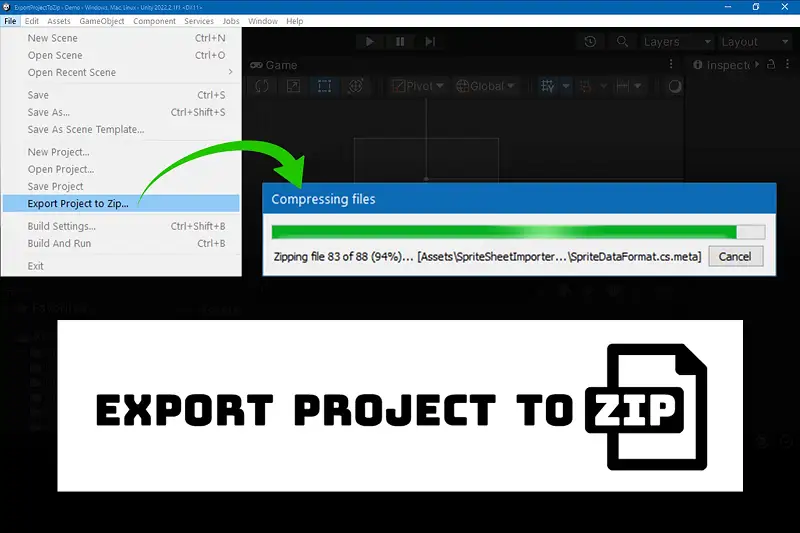 Export your entire Unity project to a Zip file directly from the Unity Editor file menu.
Export your entire Unity project to a Zip file directly from the Unity Editor file menu.* This page contains affiliate links, meaning we may earn a small commission if you purchase something through them, at no extra cost. FREE
- Category:
- Tools › Utilities
- Developer:
- Jonathan Tremblay
- Price:
- FREE
- Rating:
- Favorites:
- 233
- Supported Unity Versions:
- 2022.3.17 or higher
- Current Version:
- 1.1.3
- Download Size:
- 58.16 KB
- Last Update:
- Feb 6, 2025
- Description:
- This package allows you to easily export your Unity project to a Zip file. To use it, simply select 'Export Project to Zip...' from the file menu (Ctrl+Alt+S). If your project or scene needs saving, you will be prompted to save (optional). Then choose the name and location for the Zip file. The compression process can be cancelled. The package is compatible with both Mac and Windows and does not require any additional software. It adds only the required files to the archive, excluding unnecessary files and folders. Exclusions can be changed in Project Settings. The package is also available on GitHub: https://github.com/JonathanTremblay/UnityExportToZip
- Technical Details:
- Integrates directly in the file menu, detects if scene or project needs saving, compression can be cancelled, compatible with both Mac and Windows, no additional software needed, adds only required files to the archive, excludes unnecessary files and folders, exclusions can be changed in Project Settings, available on GitHub: https://github.com/JonathanTremblay/UnityExportToZip
- Continue »