Dynamic Platform Motion Pack (3D)
Dynamic Platform Motion Pack is a Unity tool for easy platform movement management, offering manual and automated options with customizable settings.
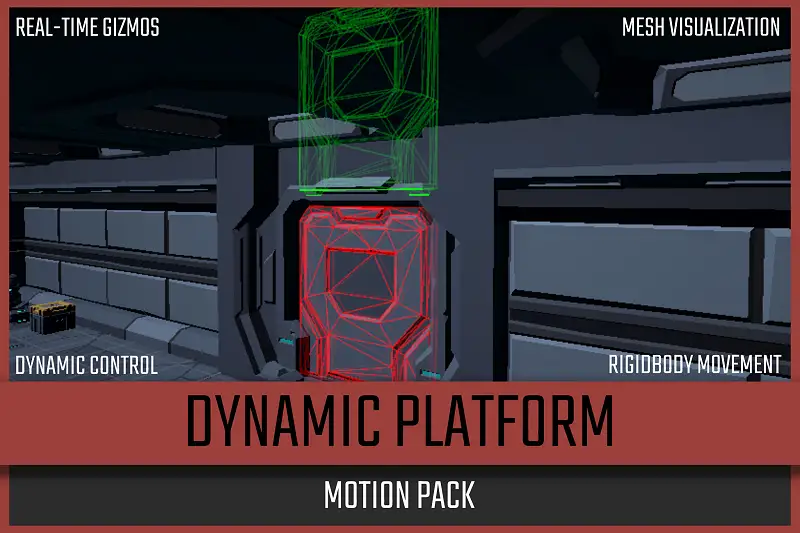 Dynamic Platform Motion Pack is a Unity tool for easy platform movement management, offering manual and automated options with customizable settings.
Dynamic Platform Motion Pack is a Unity tool for easy platform movement management, offering manual and automated options with customizable settings.* This page contains affiliate links, meaning we may earn a small commission if you purchase something through them, at no extra cost. $4.99
- Category:
- Tools › Physics
- Developer:
- T0M1
- Price:
- $4.99
- Favorites:
- 1
- Supported Unity Versions:
- 2022.3.19 or higher
- Current Version:
- 1.0
- Download Size:
- 20.94 KB
- Last Update:
- Nov 21, 2024
- Description:
- Dynamic Platform Motion Pack is an easy-to-use Unity toolkit that simplifies platform movements. It features drag-and-drop scripts with both Rigidbody and Transform-based controls, allowing for highly customizable settings for speed, movement curves, and smooth transitions.
Key Features:
* Drag-and-drop setup with minimal configuration
* Supports Rigidbody and Transform-based platform animations
* Manual or automated movement options
* Real-time editing and visual gizmos to show the exact object position
* Customizable speed, rotation, scale, and movement curves
* Events for open/close transitions
* Debug tools with visual gizmos for easy visualization
Ideal for adding dynamic elements, moving obstacles, or interactive platforms to your game, making it super easy to achieve professional, polished platform behavior. - Technical Details:
- Unity Versions Supported: Unity 2021.1 and above.
Platform Types: Rigidbody-based and Transform-based movement controllers.
Movement Types: Manual control, automated looping movement.
Customizable Settings:
Movement Speed: Adjustable via serialized field.
Movement Curve: Custom easing using AnimationCurve.
Platform State: Open/closed, toggleable with UnityEvents for state changes.
Events: Built-in UnityEvents to trigger on platform open/close.
Debug Tools: Visual Gizmos to display open/closed states in Scene View.
Editor Enhancements: Custom editor script for easy setup and control.
Components Required: MeshRenderer, MeshFilter (automatically assigned if missing). - Continue »