Better Bloom - Ultimate Bloom and Lens Effects for Unity URP
Transform your Unity URP projects with cinema-grade bloom and lens effects that bring your scenes to life.
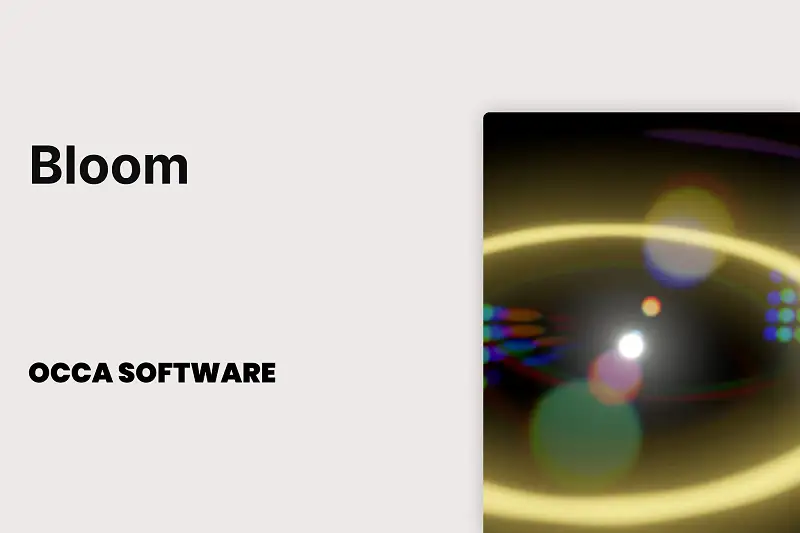 Transform your Unity URP projects with cinema-grade bloom and lens effects that bring your scenes to life.
Transform your Unity URP projects with cinema-grade bloom and lens effects that bring your scenes to life.* This page contains affiliate links, meaning we may earn a small commission if you purchase something through them, at no extra cost. $30
- Category:
- Vfx › Shaders › Fullscreen-camera-effects
- Developer:
- OccaSoftware
- Price:
- $30
- Favorites:
- 3
- Supported Unity Versions:
- 2022.3.0 or higher
- Current Version:
- 0.2.0
- Download Size:
- 46.08 KB
- Last Update:
- Jun 12, 2024
- Description:
- Better Bloom is a powerful package that allows you to create stunning, realistic glows around bright objects, dynamic ghosting, lens halos, chromatic aberration, and unparalleled customization. It's perfect for AAA-quality game visuals, cinematic real-time experiences, and atmospheric indie games. With seamless setup and intuitive controls, you can easily integrate it into your Unity URP projects. The package is widely compatible with various editor versions, render pipelines, render paths, APIs, and platforms.
The key features of Better Bloom include:
* Advanced Bloom Algorithm: Create stunning, realistic glows around bright objects
* Dynamic Ghosting: Generate up to 8 configurable copies of bright areas
* Lens Halos: Add authentic camera lens artifacts with customizable properties
* Chromatic Aberration: Enhance color separation for a true-to-life lens effect
* Unparalleled Customization: Fine-tune every aspect of your visual effects
You can use Better Bloom to simulate true camera lens responses to light, create eye-catching, emissive object highlights, and add depth and realism to any scene with minimal effort. The package is used by top developers to create award-winning visual experiences.
Note that environment images are for demonstration purposes only. No environment assets are included in this package.
Recommended to pair with other OccaSoftware assets and tools for enhanced visual effects. - Technical Details:
- Post-Process Image Effect, 1 Compute Shader
- Continue »