Audio Alchemy Lab
Audio Alchemy Lab: The ultimate Unity tool for seamless audio management, from one-click playback to intuitive control.
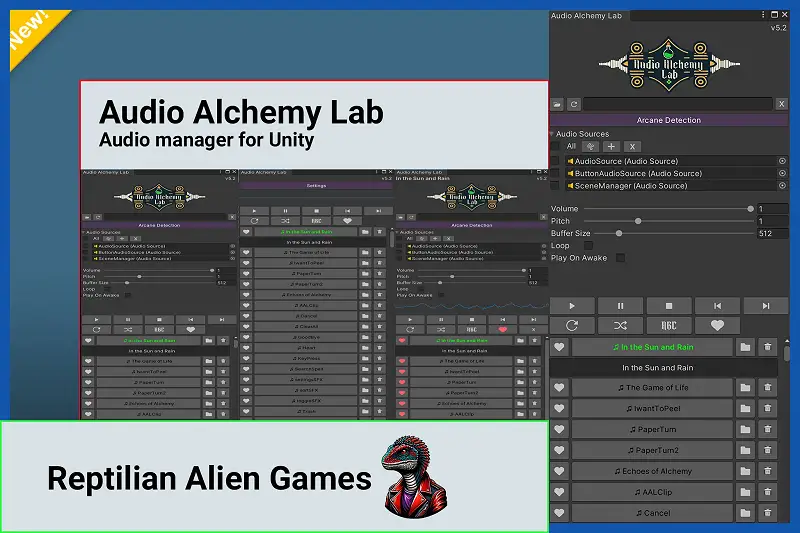 Audio Alchemy Lab: The ultimate Unity tool for seamless audio management, from one-click playback to intuitive control.
Audio Alchemy Lab: The ultimate Unity tool for seamless audio management, from one-click playback to intuitive control.* This page contains affiliate links, meaning we may earn a small commission if you purchase something through them, at no extra cost. FREE
- Category:
- Tools › Audio
- Developer:
- Reptilian Alien Games
- Price:
- FREE
- Favorites:
- 5
- Supported Unity Versions:
- 2022.3.22 or higher
- Current Version:
- 5.2
- Download Size:
- 32.90 MB
- Last Update:
- Aug 28, 2024
- Description:
- AudioAlchemyLab is a game-changing tool designed to streamline your audio workflows directly within the Unity Editor. Key features include effortless audio playback, intuitive interface, advanced control, simplified looping, play on awake, auto-assignment, folder functionality, and one-click access. This tool elevates your productivity, enhances your projects, and streamlines your workflow, saving you time and effort. It is compatible with Unity 2022.3.22f1 and later.
AudioAlchemyLab offers a range of features, including:
* Effortless audio playback with a single click
* Intuitive interface for efficient audio management
* Advanced control over audio properties such as volume and pitch
* Simplified looping with customizable loop delay
* Play on awake feature for efficient audio testing
* Auto-assignment of last clicked audio file to selected audio source
* Folder functionality for seamless navigation and loading of audio files
* One-click access to audio files in project folder
The tool is designed to elevate your productivity, enhance your projects, and streamline your workflow, saving you time and effort. It is compatible with Unity 2022.3.22f1 and later.
Get started today and experience the difference in audio management with AudioAlchemyLab. Elevate your Unity projects to new heights by ensuring your audio assets sound just right. Take control of your audio workflow today! - Technical Details:
- Unity Version Compatibility: Unity 2022.3.22f1 and later
Asset Version: v5.2
Platform Compatibility: Built on Windows, Tested on Windows. While it may work on macOS and Linux, it hasn't been tested.
Documentation: Included as a Word document within the asset package.
Support Email: RepAliens@Outlook.com
Changelog:
* Complete Rebuild: The entire system has been rebuilt from the ground up, offering enhanced performance, reliability, and new features.
* Play On Awake: Introduced the ability to automatically play audio clips on awake, giving developers finer control over their audio behavior in Unity.
* Auto-Load Audio Files: The tool now automatically loads audio files from the Assets folder, streamlining your workflow and ensuring all your audio resources are readily available.
* GUI Redesign & UI Overhaul: The graphical user interface has been completely redesigned with a modern, intuitive layout. UI scaling has been improved, ensuring a consistent and seamless experience across different screen resolutions.
* Persistent Data Management: Your data now persistently saves across sessions, including when closing the editor, entering play mode, and exiting play mode, ensuring your work is always preserved.
* Advanced Sorting & Filtering: Easily manage your audio clips with advanced sorting options, including alphabetical, numerical, and date added sorting. Filtering features allow you to quickly locate and manage specific clips.
* Favorite Clips Management: Mark and manage your favorite audio clips for quick access, making it easier to handle frequently used assets.
* Clip Playback Control: Full control over audio playback, including play, pause, stop, and loop functionality, with support for sequential and random playback modes.
* Spectral Waveform Visualization: Added real-time spectral waveform visualization for audio clips, providing a visual representation of the audio's frequency content.
* Audio Source Management: Automatically detect and manage all audio sources within your scene, with options to play, pause, stop, and configure them directly from the tool.
* Drag & Drop Support: Easily drag and drop audio clips within the interface to reorganize or assign them to different audio sources, enhancing workflow efficiency.
* Custom Keyboard Shortcuts: Navigate and control the tool with custom keyboard shortcuts, allowing for faster and more efficient operations.
* Crossfade & Loop Delay: Added support for crossfading between audio clips and configuring loop delays, giving you more creative control over your audio transitions.
* SFX Integration: Integrated sound effects for UI interactions, providing audio feedback when using the tool, further enhancing the user experience. - Continue »